path = untar_data(URLs.PETS)
files = get_image_files(path/"images")
def label_func(f): return f[0].isupper()
device = 'cuda:0' if torch.cuda.is_available() else 'cpu'
dls = ImageDataLoaders.from_name_func(path, files, label_func, item_tfms=Resize(64), device=device)Schedules
Neural Network Pruning usually follows one of the next 3 schedules:
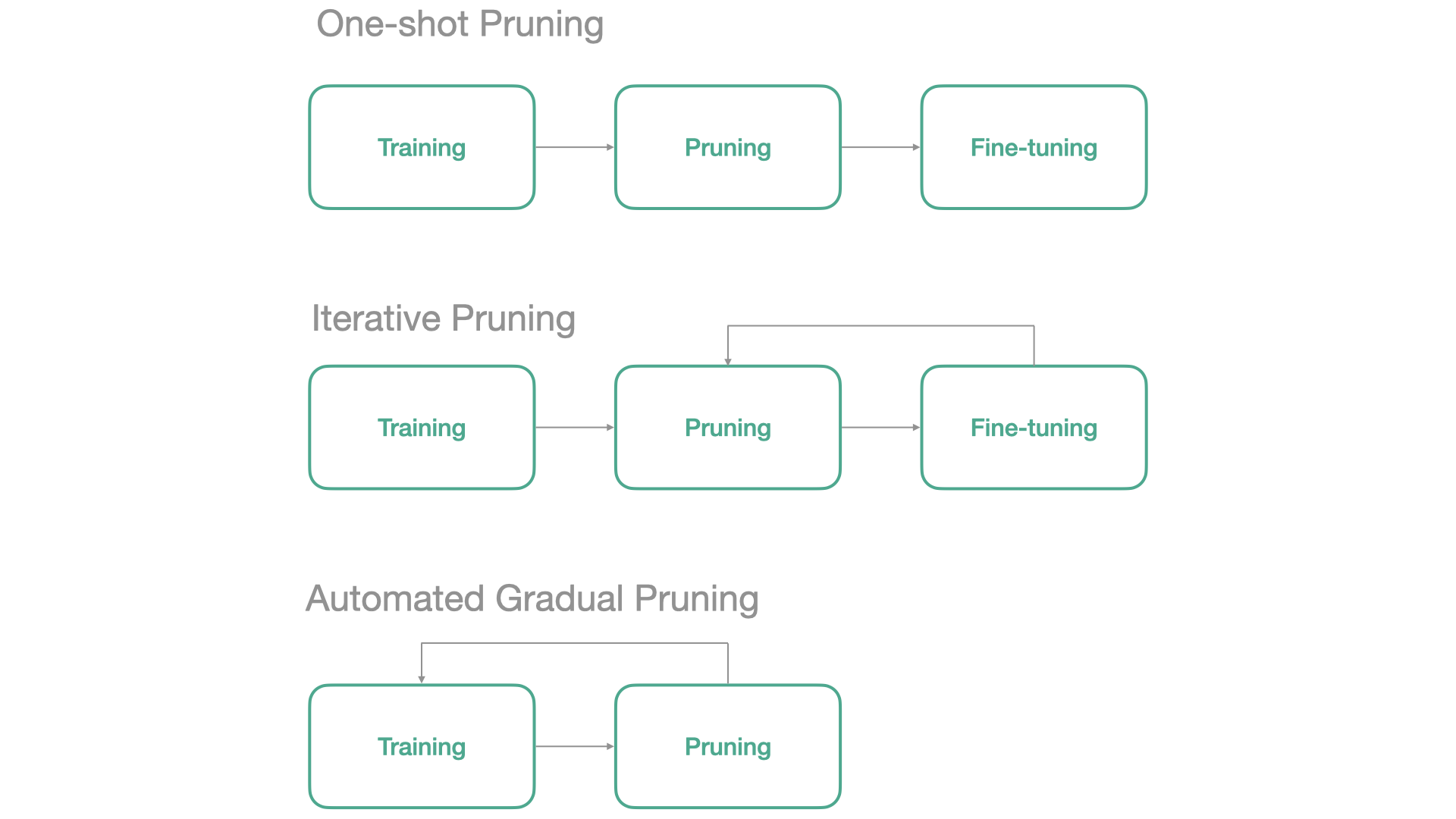
In fasterai, all those 3 schedules can be applied from the same callback. We’ll cover each below
In the SparsifyCallback, there are several parameters to ‘shape’ our pruning schedule: * start_sparsity: the initial sparsity of our model, generally kept at 0 as after initialization, our weights are generally non-zero. * end_sparsity: the target sparsity at the end of the training * start_epoch: we can decide to start pruning right from the beginning or let it train a bit before removing weights. * sched_func: this is where the general shape of the schedule is specified as it specifies how the sparsity evolves along the training. You can either use a schedule available in fastai our even coming with your own !
We will first train a network without any pruning, which will serve as a baseline.
learn = vision_learner(dls, resnet18, metrics=accuracy)
learn.unfreeze()
learn.fit_one_cycle(10)| epoch | train_loss | valid_loss | accuracy | time |
|---|---|---|---|---|
| 0 | 0.730013 | 0.506678 | 0.855210 | 00:02 |
| 1 | 0.447686 | 0.506973 | 0.859269 | 00:02 |
| 2 | 0.301127 | 0.411056 | 0.852503 | 00:02 |
| 3 | 0.191690 | 1.049522 | 0.734777 | 00:02 |
| 4 | 0.172791 | 0.237312 | 0.898512 | 00:02 |
| 5 | 0.122015 | 0.413614 | 0.876861 | 00:02 |
| 6 | 0.101531 | 0.221184 | 0.922192 | 00:02 |
| 7 | 0.065968 | 0.188157 | 0.929635 | 00:02 |
| 8 | 0.037767 | 0.185539 | 0.932341 | 00:02 |
| 9 | 0.020217 | 0.186808 | 0.930988 | 00:02 |
One-Shot Pruning
The simplest way to perform pruning is called One-Shot Pruning. It consists of the following three steps:
- You first need to train a network
- You then need to remove some weights (depending on your criteria, needs,…)
- You fine-tune the remaining weights to recover from the loss of parameters.
With fasterai, this is really easy to do. Let’s illustrate it by an example:
In this case, your network needs to be trained before pruning. This training can be done independently from the pruning callback, or simulated by the start_epoch that will delay the pruning process.
You thus only need to create the Callback with the one_shot schedule and set the start_epoch argument, i.e. how many epochs you want to train your network before pruning it.
sp_cb=SparsifyCallback(sparsity=90, granularity='weight', context='local', criteria=large_final, schedule=one_shot)Let’s start pruningn after 3 epochs and train our model for 6 epochs to have the same total amount of training as before
learn.fit(10, cbs=sp_cb)Pruning of weight until a sparsity of [90]%
Saving Weights at epoch 0| epoch | train_loss | valid_loss | accuracy | time |
|---|---|---|---|---|
| 0 | 0.506444 | 0.326561 | 0.865359 | 00:02 |
| 1 | 0.328817 | 0.297439 | 0.876184 | 00:02 |
| 2 | 0.233747 | 0.295782 | 0.876861 | 00:02 |
| 3 | 0.196205 | 0.245007 | 0.898512 | 00:02 |
| 4 | 0.183628 | 0.371088 | 0.855886 | 00:02 |
| 5 | 0.220700 | 0.236046 | 0.903924 | 00:02 |
| 6 | 0.158499 | 0.218260 | 0.914750 | 00:02 |
| 7 | 0.108752 | 0.276276 | 0.897158 | 00:02 |
| 8 | 0.091520 | 0.266384 | 0.908660 | 00:03 |
| 9 | 0.075346 | 0.260405 | 0.912720 | 00:03 |
Sparsity at the end of epoch 0: [0.0]%
Sparsity at the end of epoch 1: [0.0]%
Sparsity at the end of epoch 2: [0.0]%
Sparsity at the end of epoch 3: [0.0]%
Sparsity at the end of epoch 4: [90.0]%
Sparsity at the end of epoch 5: [90.0]%
Sparsity at the end of epoch 6: [90.0]%
Sparsity at the end of epoch 7: [90.0]%
Sparsity at the end of epoch 8: [90.0]%
Sparsity at the end of epoch 9: [90.0]%
Final Sparsity: [90.0]%
Sparsity Report:
--------------------------------------------------------------------------------
Layer Type Params Zeros Sparsity
--------------------------------------------------------------------------------
Layer 0 Conv2d 9,408 8,467 90.00%
Layer 1 Conv2d 36,864 33,177 90.00%
Layer 2 Conv2d 36,864 33,177 90.00%
Layer 3 Conv2d 36,864 33,177 90.00%
Layer 4 Conv2d 36,864 33,177 90.00%
Layer 5 Conv2d 73,728 66,355 90.00%
Layer 6 Conv2d 147,456 132,710 90.00%
Layer 7 Conv2d 8,192 7,372 89.99%
Layer 8 Conv2d 147,456 132,710 90.00%
Layer 9 Conv2d 147,456 132,710 90.00%
Layer 10 Conv2d 294,912 265,420 90.00%
Layer 11 Conv2d 589,824 530,841 90.00%
Layer 12 Conv2d 32,768 29,491 90.00%
Layer 13 Conv2d 589,824 530,841 90.00%
Layer 14 Conv2d 589,824 530,841 90.00%
Layer 15 Conv2d 1,179,648 1,061,683 90.00%
Layer 16 Conv2d 2,359,296 2,123,366 90.00%
Layer 17 Conv2d 131,072 117,964 90.00%
Layer 18 Conv2d 2,359,296 2,123,366 90.00%
Layer 19 Conv2d 2,359,296 2,123,366 90.00%
--------------------------------------------------------------------------------
Overall all 11,166,912 10,050,211 90.00%Iterative Pruning
Researchers have come up with a better way to do pruning than pruning all the weigths in once (as in One-Shot Pruning). The idea is to perform several iterations of pruning and fine-tuning and is thus called Iterative Pruning.
- You first need to train a network
- You then need to remove a part of the weights weights (depending on your criteria, needs,…)
- You fine-tune the remaining weights to recover from the loss of parameters.
- Back to step 2.
learn = vision_learner(dls, resnet18, metrics=accuracy)
learn.unfreeze()In this case, your network needs to be trained before pruning.
You only need to create the Callback with the iterative schedule and set the start_epoch argument, i.e. how many epochs you want to train your network before pruning it.
The iterative schedules has a n_stepsparameter, i.e. how many iterations of pruning/fine-tuning you want to perform. To modify its value, we can use the partial function like this:
iterative = partial(iterative, n_steps=5)sp_cb=SparsifyCallback(sparsity=90, granularity='weight', context='local', criteria=large_final, schedule=iterative)Let’s start pruningn after 3 epochs and train our model for 6 epochs to have the same total amount of training as before
learn.fit(10, cbs=sp_cb)Pruning of weight until a sparsity of [90]%
Saving Weights at epoch 0| epoch | train_loss | valid_loss | accuracy | time |
|---|---|---|---|---|
| 0 | 0.587861 | 0.445379 | 0.807848 | 00:03 |
| 1 | 0.378933 | 0.352540 | 0.843031 | 00:03 |
| 2 | 0.242702 | 0.266449 | 0.887686 | 00:03 |
| 3 | 0.179028 | 0.272386 | 0.902571 | 00:03 |
| 4 | 0.162178 | 0.279316 | 0.893099 | 00:03 |
| 5 | 0.111868 | 0.228351 | 0.915426 | 00:03 |
| 6 | 0.079438 | 0.263948 | 0.902571 | 00:03 |
| 7 | 0.199800 | 0.270281 | 0.895805 | 00:03 |
| 8 | 0.154339 | 0.258268 | 0.899188 | 00:02 |
| 9 | 0.111918 | 0.237054 | 0.895129 | 00:02 |
Sparsity at the end of epoch 0: [0.0]%
Sparsity at the end of epoch 1: [0.0]%
Sparsity at the end of epoch 2: [30.0]%
Sparsity at the end of epoch 3: [30.0]%
Sparsity at the end of epoch 4: [60.0]%
Sparsity at the end of epoch 5: [60.0]%
Sparsity at the end of epoch 6: [60.0]%
Sparsity at the end of epoch 7: [90.0]%
Sparsity at the end of epoch 8: [90.0]%
Sparsity at the end of epoch 9: [90.0]%
Final Sparsity: [90.0]%
Sparsity Report:
--------------------------------------------------------------------------------
Layer Type Params Zeros Sparsity
--------------------------------------------------------------------------------
Layer 0 Conv2d 9,408 8,467 90.00%
Layer 1 Conv2d 36,864 33,177 90.00%
Layer 2 Conv2d 36,864 33,177 90.00%
Layer 3 Conv2d 36,864 33,177 90.00%
Layer 4 Conv2d 36,864 33,177 90.00%
Layer 5 Conv2d 73,728 66,355 90.00%
Layer 6 Conv2d 147,456 132,710 90.00%
Layer 7 Conv2d 8,192 7,372 89.99%
Layer 8 Conv2d 147,456 132,710 90.00%
Layer 9 Conv2d 147,456 132,710 90.00%
Layer 10 Conv2d 294,912 265,420 90.00%
Layer 11 Conv2d 589,824 530,841 90.00%
Layer 12 Conv2d 32,768 29,491 90.00%
Layer 13 Conv2d 589,824 530,841 90.00%
Layer 14 Conv2d 589,824 530,841 90.00%
Layer 15 Conv2d 1,179,648 1,061,683 90.00%
Layer 16 Conv2d 2,359,296 2,123,366 90.00%
Layer 17 Conv2d 131,072 117,964 90.00%
Layer 18 Conv2d 2,359,296 2,123,365 90.00%
Layer 19 Conv2d 2,359,296 2,123,366 90.00%
--------------------------------------------------------------------------------
Overall all 11,166,912 10,050,210 90.00%Gradual Pruning
Here is for example how to implement the Automated Gradual Pruning schedule.
learn = vision_learner(dls, resnet18, metrics=accuracy)
learn.unfreeze()Let’s start pruning after 3 epochs and train our model for 6 epochs to have the same total amount of training as before
learn.fit(10, cbs=sp_cb)Pruning of weight until a sparsity of [90]%
Saving Weights at epoch 0| epoch | train_loss | valid_loss | accuracy | time |
|---|---|---|---|---|
| 0 | 0.549385 | 0.390797 | 0.838295 | 00:02 |
| 1 | 0.341528 | 0.296461 | 0.873478 | 00:02 |
| 2 | 0.257936 | 0.237583 | 0.895805 | 00:02 |
| 3 | 0.183226 | 0.239204 | 0.896482 | 00:03 |
| 4 | 0.178959 | 0.478512 | 0.843708 | 00:04 |
| 5 | 0.174062 | 0.327999 | 0.855886 | 00:04 |
| 6 | 0.158133 | 0.255580 | 0.887686 | 00:04 |
| 7 | 0.145823 | 0.275189 | 0.893099 | 00:02 |
| 8 | 0.115836 | 0.210172 | 0.921516 | 00:02 |
| 9 | 0.081369 | 0.236233 | 0.926252 | 00:02 |
Sparsity at the end of epoch 0: [0.0]%
Sparsity at the end of epoch 1: [0.0]%
Sparsity at the end of epoch 2: [29.71]%
Sparsity at the end of epoch 3: [52.03]%
Sparsity at the end of epoch 4: [68.03]%
Sparsity at the end of epoch 5: [78.75]%
Sparsity at the end of epoch 6: [85.25]%
Sparsity at the end of epoch 7: [88.59]%
Sparsity at the end of epoch 8: [89.82]%
Sparsity at the end of epoch 9: [90.0]%
Final Sparsity: [90.0]%
Sparsity Report:
--------------------------------------------------------------------------------
Layer Type Params Zeros Sparsity
--------------------------------------------------------------------------------
Layer 0 Conv2d 9,408 8,467 90.00%
Layer 1 Conv2d 36,864 33,177 90.00%
Layer 2 Conv2d 36,864 33,177 90.00%
Layer 3 Conv2d 36,864 33,177 90.00%
Layer 4 Conv2d 36,864 33,177 90.00%
Layer 5 Conv2d 73,728 66,355 90.00%
Layer 6 Conv2d 147,456 132,710 90.00%
Layer 7 Conv2d 8,192 7,372 89.99%
Layer 8 Conv2d 147,456 132,710 90.00%
Layer 9 Conv2d 147,456 132,710 90.00%
Layer 10 Conv2d 294,912 265,420 90.00%
Layer 11 Conv2d 589,824 530,841 90.00%
Layer 12 Conv2d 32,768 29,491 90.00%
Layer 13 Conv2d 589,824 530,841 90.00%
Layer 14 Conv2d 589,824 530,841 90.00%
Layer 15 Conv2d 1,179,648 1,061,683 90.00%
Layer 16 Conv2d 2,359,296 2,123,366 90.00%
Layer 17 Conv2d 131,072 117,964 90.00%
Layer 18 Conv2d 2,359,296 2,123,366 90.00%
Layer 19 Conv2d 2,359,296 2,123,366 90.00%
--------------------------------------------------------------------------------
Overall all 11,166,912 10,050,211 90.00%Even though they are often considered as different pruning methods, those 3 schedules can be captured by the same Callback. Here is how the sparsity in the network evolves for those methods;
Let’s take an example here. Let’s say that we want to train our network for 3 epochs without pruning and then 7 epochs with pruning.
Then this is what our different pruning schedules will look like:
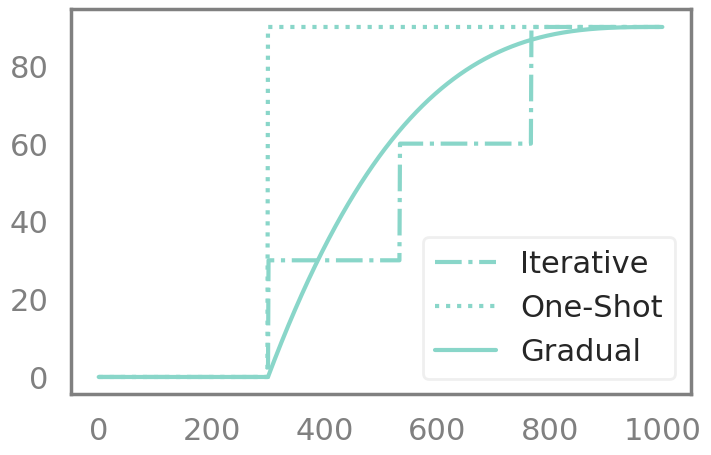
You can also come up with your own pruning schedule !